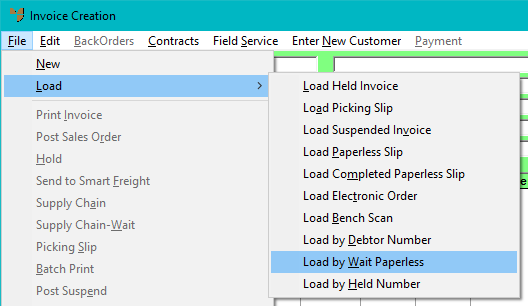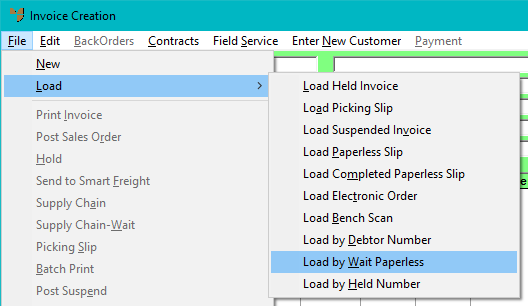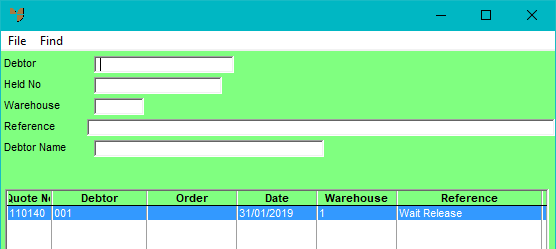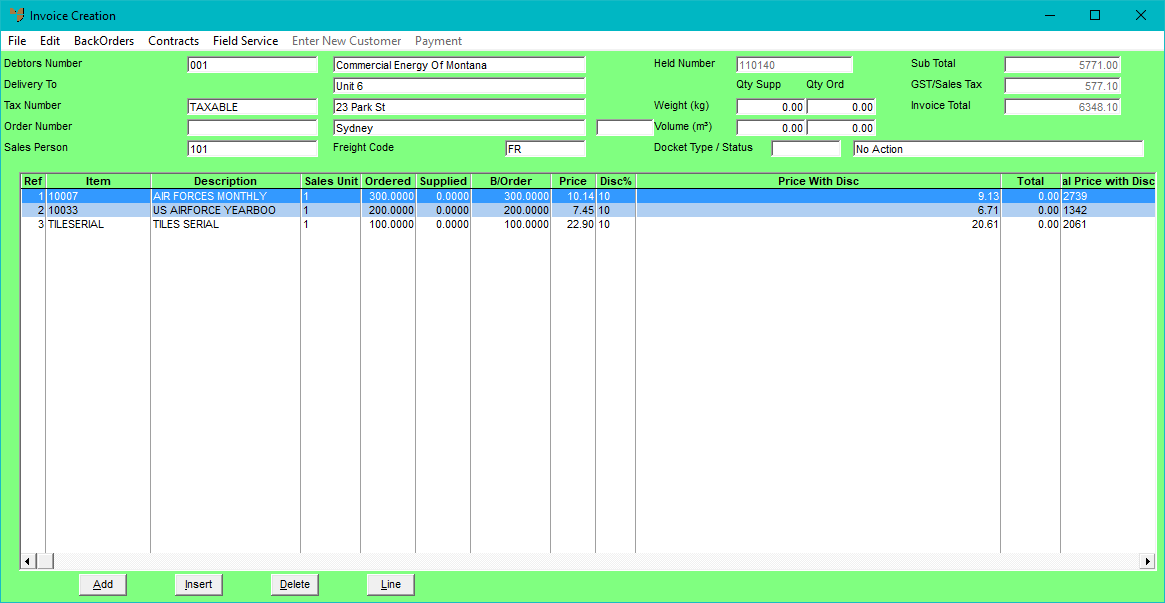Maintaining Wait/Release Orders
You can edit a wait/release order any time up until it is released.
- Select SALES | INVOICE CREATION.
Micronet displays the Invoice Creation screen.
- Select FILE | LOAD | LOAD BY WAIT PAPERLESS.
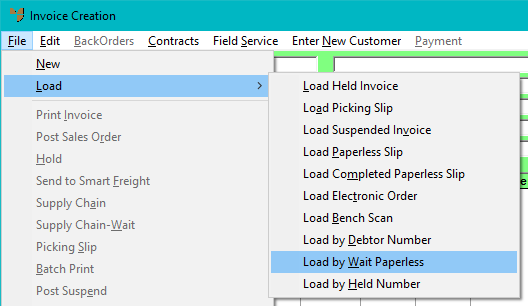
- Select the wait/release order you want to edit.
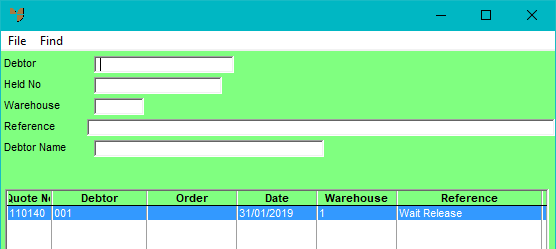
- Make the changes required.
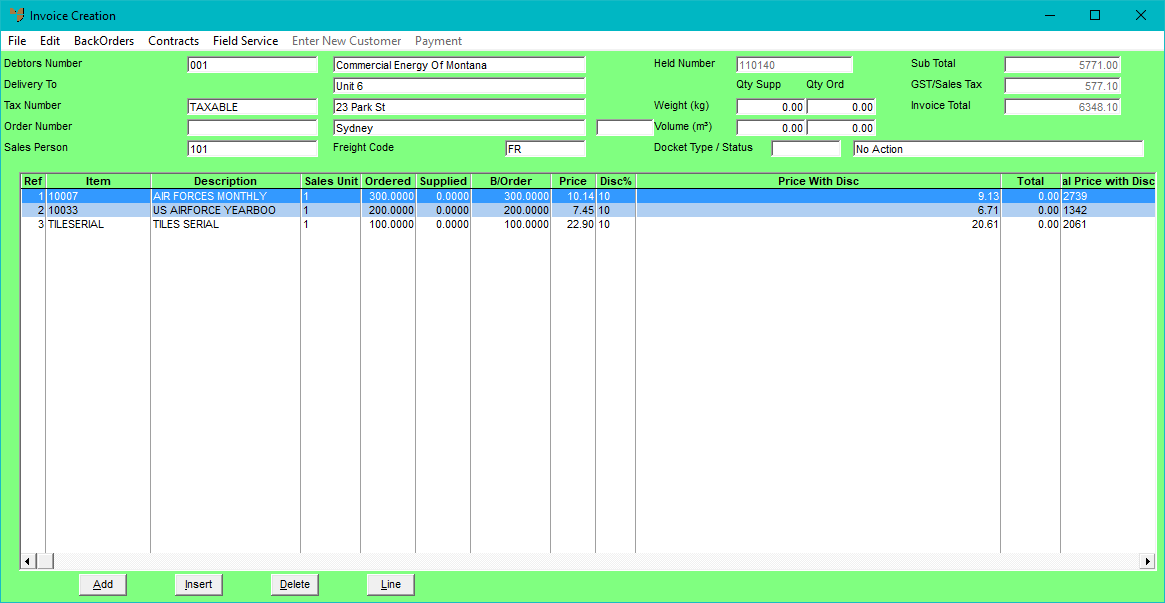
- When you are ready to save the order, select FILE | SUPPLY CHAIN-WAIT again.